Highlight v.3.9
Advertisement
Description
Highlight converts source code to formatted text with syntax highlighting.Coloured output in HTML, XHTML, RTF, TeX, LaTeX, SVG and XML format
Supports 120+ programming languages
Includes 40 colour themes
Platform independentHighlight Features:
* highlighting of keywords, types, strings, numbers, escape sequences, comments, symbols and directive lines
* supports custom keyword groups, which may be defined using regular...
Read more
- Rate:
- Release Date:07/17/2012
- License:Freeware
- Category:Text Editors
- Developer:andre-simon.de
- Downloads:87
- Size:4.79 Mb
- Price: Free
To free download a trial version of Highlight, click here
To visit developer homepage of Highlight, click here
Advertisement
System Requirements
N/A
Highlight v.3.9 Copyright
Shareware Junction periodically updates pricing and software information of Highlight v.3.9 full version from the publisher using pad file and submit from users. Software piracy is theft, Using crack, password, serial numbers, registration codes, key generators, cd key, hacks is illegal and prevent future development of Highlight v.3.9 Edition. Download links are directly from our publisher sites. Links Highlight v.3.9 from Bittorrent, mediafire.com, uploadfiles.com, hotfiles.com rapidshare.com, megaupload.com, netload.in, storage.to, depositfiles.com and other files hosting are not allowed. The download file is obtained directly from the publisher, not from any Peer to Peer file sharing applications such as Shareaza, Limewire, Kazaa, Imesh, eDonkey, eMule, Ares, BearShare, Overnet, Morpheus, BitTorrent Azureus and WinMX.
Review This Software
More Highlight Software
Advertisement
Quick highlight v.1.0
quick highlight is a set of applescript applications which provide a shortcut to the file and folder colour labels.

Excel Highlight Rows, Columns or Cells Conditionally Software v.7.0
Highlight entire rows, columns or cells based on cell content in one or more MS Excel files. Excel 2000 or higher required.

Excel Find and Highlight Duplicate Rows Software v.7.0
Highlight duplicate rows by looking at user-specified columns in an MS Excel file. Excel 2000 or higher required.
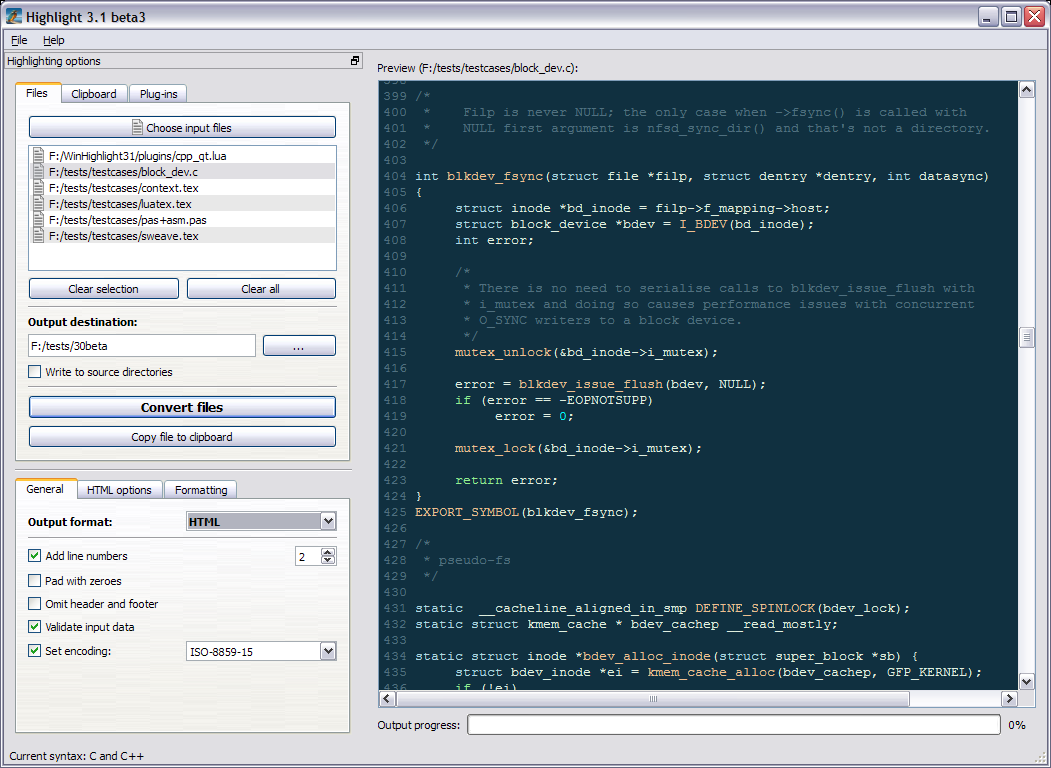
Highlight for Linux v.3.13
Highlight converts sourcecode to HTML, XHTML, RTF, LaTeX, TeX, SVG, BBCode and terminal escape sequences with coloured syntax highlighting.
Text::Highlight v.0.04
A language-neutral syntax highlighting module in Perl.
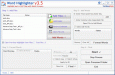
Batch Word Highlighter v.3.5.0
Batch word highlighter is an apparatus designed to highlight words in multiple word files. Users can highlight words in thousand numbers with the help of this tool in numerous word files within seconds.
Nixsoft MouseCast v.1.5
Highlight mouse pointer with a colored circle Keystroke visualization for shortcuts you have just pressed Mouse Spotlight - dim the screen and put a "spotlight" On-Screen Annotation Pencil - customized color. Keyboard Shortcut for easy to use.
Browser Buddy v.1 1
Browser Buddy includes three very easy but very useful utilities for Internet Explorer 4.0 or higher. 1. Keywords Highlighter. Simply specify the keywords, Browser Buddy will highlight all the keywords in different colors.

Word Highlighter Tool v.4.1.0
Word Highlighter is a tool for highlighting multiple words in multiple Word file.Word Highlighter a tool to highlight multiple doc, docx, rtf files in a batch process. Very Useful software to highlight 100's of words or sentences in Ms Word files.
Instant Highlighter v.3.3.2
With Instant Highlighter on clicking the highlighter button visitors mouse cursor changes to a pen and she can highlight any part of your web-page in color. Mouse over any highlight and post it to any Social Network or Social Bookmark site.
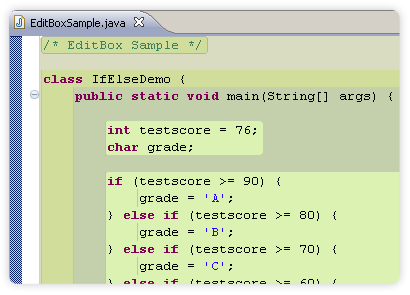
EditBox v.0.0.20
EditBox is a handy Eclipse plugin specially designed to highlight the selected block of the code (method, class, etc) by changing its background color and / or drawing border around it.